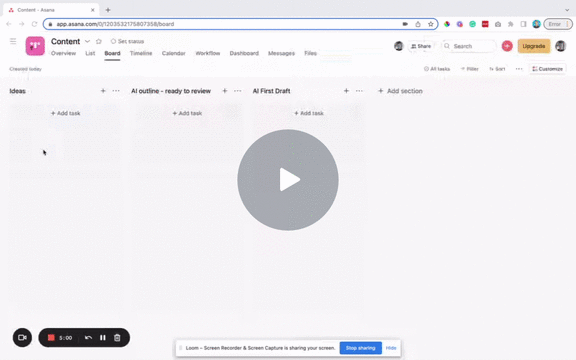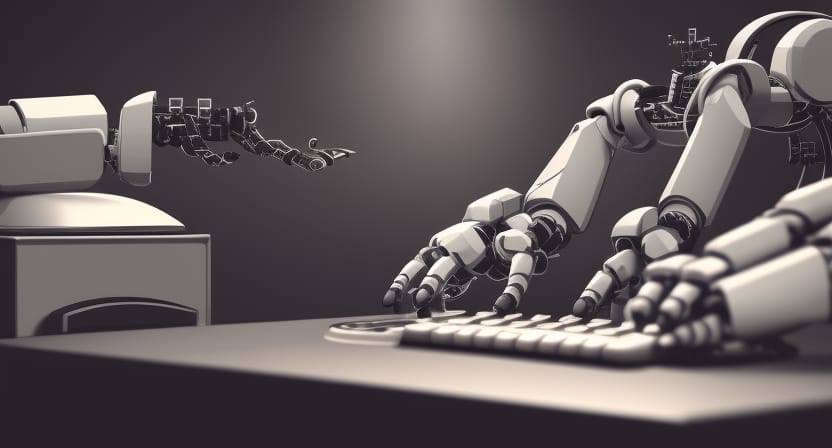How to use AI to write a blog post in 3 minutes and 14 seconds (without leaving Asana)
Do you struggle with what to write in your social media posts?
Ever tried to write a blog post and couldn’t get past the first few words on the page?
I feel you.
I write almost every day and yet I’m constantly battling a combination of writer's block + not leaving enough time to get things done.
Recently though, I have a little secret up my sleeve…
This secret is what I’ve been occasionally using to get ‘unstuck’.
Not only does it help me to get started, it’s also been saving me hours each week when it comes to writing first drafts and outlines of blogs, emails, and social media posts.
Want in on my little secret?
Alright, say hello to ChatGPT…
ChatGPT is a computer program that is designed to hold a conversation with a human
It uses artificial intelligence, which means it can understand and respond to questions and statements in a way that is similar to how a human might.
To do this, ChatGPT uses something called a "language model."
This is a set of instructions that tell the program how to understand and use language. When you type something into ChatGPT, it will try to understand what you're saying and generate a response that makes sense in the context of the conversation.
Oh, by the way, I didn’t write any of the past 3 paragraphs. ChatGPT did. See below.
So how can ChatGPT help when it comes to creating content?
It’s worth mentioning that this isn’t what ChatGPT was built to do.
It’s also worth adding that there are already a number of AI writing assistants like Jasper and Rytr that are much more suited to creating content specifically for marketing.
But they cost money, and ChatGPT is free, at least for now.
So how can it help?
Well, first things first…
Do not use ChatGPT as a complete substitute for writing!
I can’t emphasise that enough.
Whilst it can help with a few things (I’ll share what I think are the best use cases for you below) content written by AI tends to lack the following things:
Personality
Opinion
Perspective
These are all incredibly important when it comes to writing engaging content.
The type of content that actually makes you stand out online and the people reading to take action.
The world doesn’t need more soulless content…
But more engaging content can’t be a bad thing.
Here are 4 ways ChatGPT might be able to help you with that…
1. Get ideas if you’re stuck
Got a topic in mind but struggling to think about what to include?
Here’s how ChatGPT could help you to get ‘unstuck’.
Now I wouldn't go and use that word for word. But as a starting point at least you have a couple of key points you can start to dig into in more detail.
2. Write an outline
If you’re looking for something a bit more structured, you could also ask it to give you an outline for a piece of content.
3. Ask it to simplify concepts
Simplicity in content is so important. It’s always recommended to try and write as if you’re audience is in the 10th grade (except perhaps if you’re writing academic literature in which case this doesn’t apply).
Here’s how ChatGPT can help with that…
4. Ask it to simplify/condense something you’ve written
Sometimes it’s good to review something you’ve already written and ask yourself: how can I simplify this?
Well, ChatGPT can help…
How to use ChatGPT to write a blog post in 3 minutes and 14 seconds (without leaving Asana)
Alright, I hooked you in with this one so it’s only fair I share the process.
I use Asana to plan my own content, so I thought to myself, “I wonder if I can integrate ChatGPT and Asana to create an automated content production workflow?”.
Turns out you can, thanks to Zapier.
Here’s what the end result looks like from adding a suggested topic to an Asana board to having a first draft blog post sent back in 3 minutes and 14 seconds.
It’s worth adding that this is a first draft blog post that needs me to go and edit and amend accordingly.
As I mentioned above, don’t use this as a substitute for writing completely.
If you want to give ChatGPT a go, you can create a free account here.
Until next time,
- Jordan
P.S. If you still find yourself stuck when choosing topics, check out these 5 content pillars.
P.P.S. If you enjoyed this please hit LIKE below.
P.P.S. The image for this newsletter was also created by AI. Amazing isn’t it? Go check out Nightcafe for some AI image creation fun.